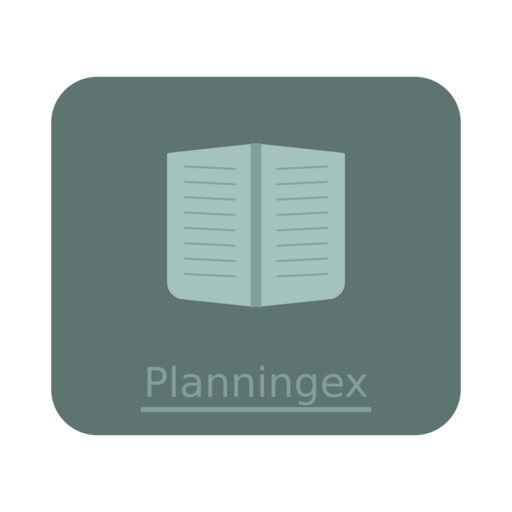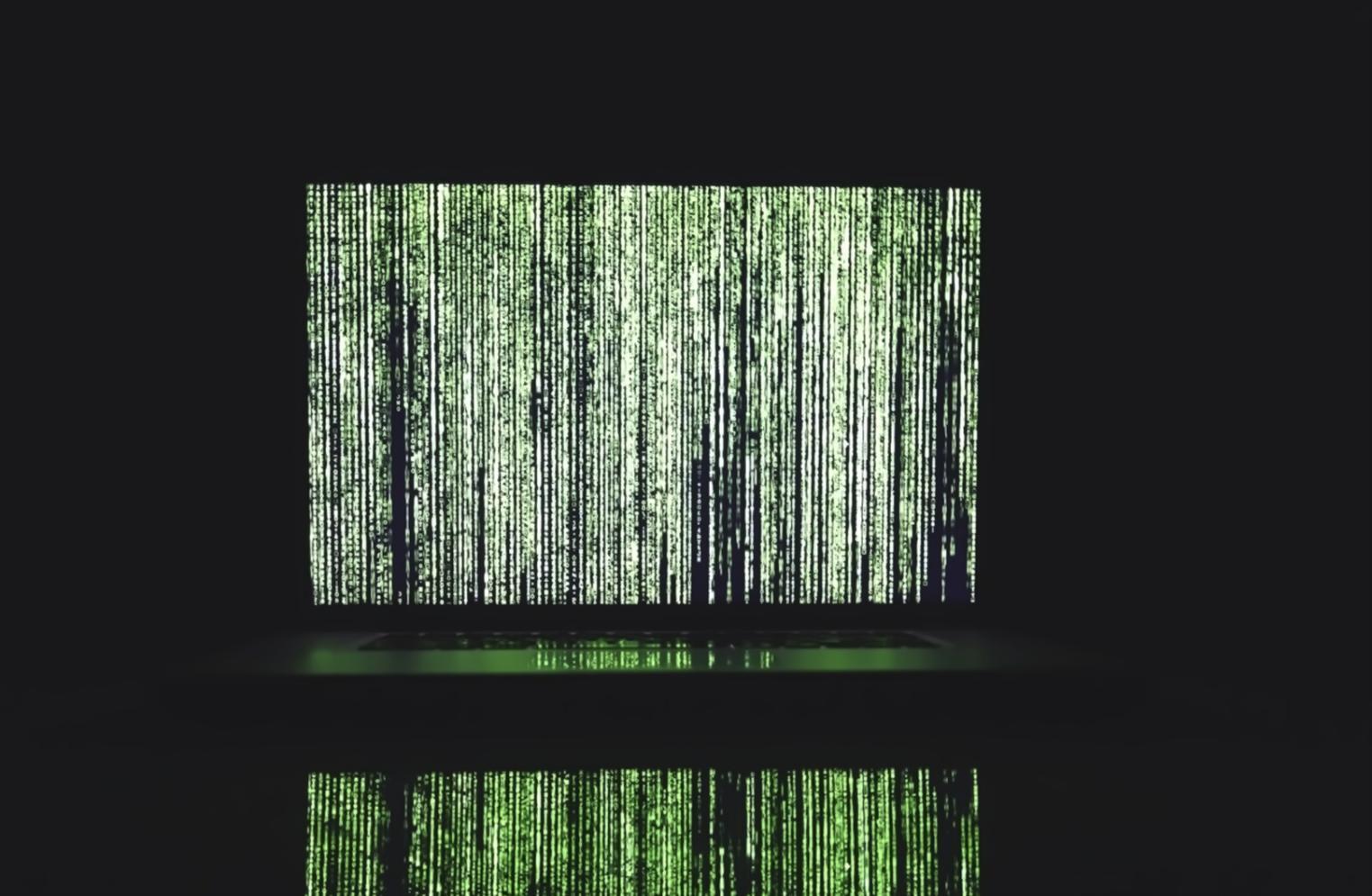Why Most Tutorial Apps Teach The Wrong Skills
I've reviewed hundreds of junior portfolios over the years. The pattern is consistent — beautiful mockups that would never survive contact with actual development. Tools like Figma make it easy to create pixel-perfect designs. But understanding technical constraints, performance budgets, and how developers actually implement your work? That's what separates someone who took an online course from someone who can contribute on day one.